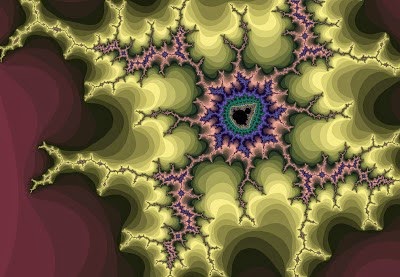Yet another Fedora upgrade.
background:
been running fedora for the past few years at home;
Started when I found a machine from a local store that came with it pre-installed (!).
So been updating to the "even" builds, on my mythtv machine ever since.
last update was Fedora 14 -> 16, but did make some mistakes on it then:
did not get the boot sequence correct, and grub was not installed correctly;
ended up installing older second hard disk to boot, and left all my videos on a second "data disk"
Further note: This machine has "evolved" over time; Original motherboard died twice, finally gave up and picked up a new motherboard, with a different cpu, went from celeron to amd e350
this time:
Fedora 18 install on a clean 2GB disk, then manual copy the mysql mythtv database + data files. Did this via an external usb and a netbook on my network...
beginner gotcha: straight scp will make copies of symlinks.... if you have created a subdirectory of symlinks, you end up with two copies of all the files!
Notes so far:
mythtv not in the default fedora repos.
added repo and installed vanilla mythtv+mythweb
copied over the mysql database.
have almost 1TB of video files... that takes a LONG time to copy over a slower network and /or external USB drive or WiFi ...
if you can: use USB3, eSata, or connect both drives to the internal sata !
on initial start: mythtv upgraded database: nice!
(I let it, as I had the original)
running now:
still have some issues with selinux;
did not allow mysql or mythweb to run; need to manually setup these
will add further details as I think of them...
Sunday, January 27, 2013
Monday, January 7, 2013
red Wii mini review
our old "classic" Wii seems to have a lot of trouble reading disks; Thought it was just scratches
Finally a brand new game disk failed to read (a holiday gift)
so went out and picked up the "only in Canada" red Wii mini.
Comments:
Could have tried to break open the case and manually replace, but the red mini was inexpensive enough to spend the time playing the games, rather than soldering ;)
now that we have a second Wii... looking at the homebrew channel for the older one...
Finally a brand new game disk failed to read (a holiday gift)
so went out and picked up the "only in Canada" red Wii mini.
Comments:
- reads old "bad disks" just fine. Mostly the Lego {x} series were problematic on our older "regular" Wii
- do miss the SD card for looking at pictures ;
- do not mind the missing WiFi ; Could try a usb network port, but have not yet.
- we never used the wireless connection to our DSi
- odd red colour does make it look a bit out of place, sitting next to the TV
- electronic store's 30 day return policy made it low risk
theory:
the older Wii 's DVD drive mechanism appears to be failing:
guesses:
- spinning speed
- led power
- head alignment
- phase of the moon?
Could have tried to break open the case and manually replace, but the red mini was inexpensive enough to spend the time playing the games, rather than soldering ;)
now that we have a second Wii... looking at the homebrew channel for the older one...
Subscribe to:
Comments (Atom)