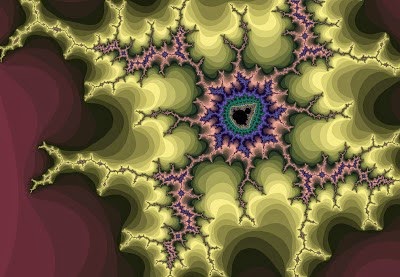Found, by accident, that the minecraft pi supports signs with words, if you create the sign with an android pe client.
The default behaviour on minecraft pi is to place a blank sign.
They do survive saving and restarting.
need to dig into the python api to see how to do it there...
Friday, May 31, 2013
Sunday, May 26, 2013
pidora minecraft how to
Just downloaded pidora: http://pidora.ca/
and the first thing to check:
Does it run minecraft_pi?
Yes ! but not immediately.
found had to install 2 libraries, and then add permissions to the graphics device;
so, as root:
yum install libpng12.armv6hl SDL.armv6hl
and the first thing to check:
Does it run minecraft_pi?
Yes ! but not immediately.
found had to install 2 libraries, and then add permissions to the graphics device;
so, as root:
yum install libpng12.armv6hl SDL.armv6hl
chmod a+rw /dev/vchiq
and then you can unpack and run minecraft_pi !
Notes:
- the window decorations on the default window manager, do not quite work for me; so the minecraft window "floats" above the border.
- I know I should look at a better way of handling /dev/vchiq, but above will work
- the screensaver! defaults do not understand the minecraft window works, so if you let the default locking screen saver start, you have to "type blind" as the minecraft window likely is sitting on top of the normal re-login screen. I turned the screen saver off for now.
- Firewall !! Fedora has firewall enabled; so was not visible with my android minecraft pe; had to call up the firewall gui and enable port 4711 ...
Subscribe to:
Comments (Atom)