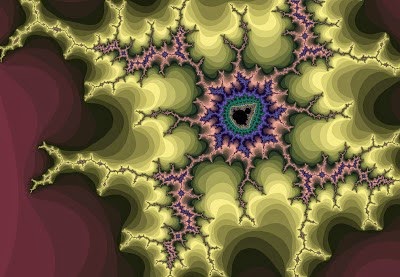remember, the netbook is an old
Acer Aspire one D257 , with 1 gig ram and Intel(R) Atom(TM) CPU N570
I think the netbook is less powerful than most high end Android phones these days!
I found there is a repo that is slightly newer than the online doc (which lists Fedora_18)
Kivy Launcher works great on android, but the netbook, recently updated to Fedora 20 gave the error:
Fatal Python error: (pygame parachute) Segmentation Fault
oh no!
but this is not uncommon, since is listed early in the FAQ for kivy.
but then no details on how to update Fedora!
that took a bit of looking around; I am running the non standard LXDE spin; so did not have all tools installed;
finally found the link to the Intel graphics driver site:
installed the drivers using the graphical installer for 1.0.6 for 32bit, rebooted, and now am running.
now can type on netbook and use editors and then send the result to the android device to test!
p.s.
my other machine, running Fedora 20 64 bit 8 gig ram, AMD graphics, did not require any updates, it runs fine out of box.
my other machine, running Fedora 20 64 bit 8 gig ram, AMD graphics, did not require any updates, it runs fine out of box.