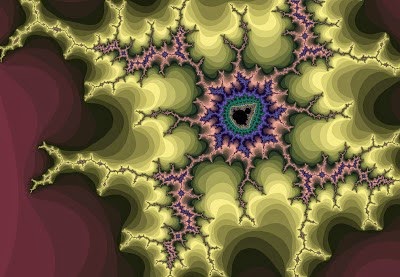trying out Adafruit's web ide
initial notes, quick in no particular order...
1) for me did not install via script;
there were some failed dependencies;
(my network may not be the fastest, so likely some time outs)
so the system was not installed. reran the install script a few times, and it failed at different points.
finally just ran the partially installed startup script as if I had installed manually from git and noted which packages failed to load/install, and installed them manually via sudo npm .
2) version I installed is hardcoded for user pi; initially tried with a different userid, and system scripts were coded for pi;
-could fix this, but for initial tests, have switched over to pi user.
3) success;
first project running "hello world" and loops! Very cool.
4) npm is new for me:
lots of "magic" of nodejs ... I'm new to npm and node.js . IDE does not use python, to teach python? I was expecting something like idle (icon is on raspbian default desktop)
5) may try c for next set of tests.
6) interesting, IDE is setup for bitbucket, not github?
(I see the ide itself on github)
-could fix this in the code, but leaving with defaults for now.
(I have a github account, created a new account for bitbucket)
Tuesday, October 9, 2012
Wednesday, September 19, 2012
New Raspbian running
new raspbian image running. Detected wireless out of box. Found driver is loaded from "staging" area, so hope it will eventually get promoted.
trying turbo mode.
penguinspuzzle does still lock up occasionally.
One slight oddity:
wireless keyboard does not startup all the time.
unplugging wireless usb radio dongle, and plugging back in re-enables.
trying turbo mode.
penguinspuzzle does still lock up occasionally.
One slight oddity:
wireless keyboard does not startup all the time.
unplugging wireless usb radio dongle, and plugging back in re-enables.
Tuesday, September 18, 2012
Fedora on Raspberry Pi, fedoraspberry? pi-dora?
Tried out one of the Fedora 17 images
I use Fedora on my netbook, so it was familiar
Notes:
The video settings are different than raspbian. Noticed due to running on a SD TV
Pygame was not installed by default, but a quick
I use Fedora on my netbook, so it was familiar
Notes:
The video settings are different than raspbian. Noticed due to running on a SD TV
Pygame was not installed by default, but a quick
yum installenabled it, and could run wormy.
Thursday, September 13, 2012
Fedora 17 + acer aspire one SD Card reader fix
my netbook : Acer Aspire One D257-1814
did not recognize the SD card reader with the default Fedora 17 build. Googled and found that a missing "staging" module was required:
Update: 2014
Fedora 20 "just works"
out of box.
no new mods required.
did not recognize the SD card reader with the default Fedora 17 build. Googled and found that a missing "staging" module was required:
having previously installed rpmfusion: yum install kmod-staging modprobe keucr (did reboot) now inserting my SD card brings up the file dialog!necessary to rebuild raspberry pi images.
Update: 2014
Fedora 20 "just works"
out of box.
no new mods required.
Wednesday, September 12, 2012
Raspbmc and MythTV, via WiFi, no extra codec
MythTV videos playing on the Raspberry Pi
notes:
MythTV setup on Fedora creates files that do not play on a default setup; but if they have been transcoded, they play.
All defaults, did not change MythTV settings.
TV card:Hauppauge WinTV-PVR-USB2 MPEG2 Encoder/Tuner
notes:
MythTV setup on Fedora creates files that do not play on a default setup; but if they have been transcoded, they play.
All defaults, did not change MythTV settings.
TV card:Hauppauge WinTV-PVR-USB2 MPEG2 Encoder/Tuner
Monday, September 10, 2012
Colossal Cave on Raspberry PI
Putting some old text games on the Raspberry PI
This is a very old one I played :
Colossal Cave Adventure
part of the bsdgames package.
part of the bsdgames package.
apt-get install bsdgames
Friday, September 7, 2012
US keyboard, case and WiFi on Raspberry PI
There is our 1.0 case. The chef's hat seemed to fit the theme: The SD Card is like a cookie tray, says my son.
logged into the raspbian image, using a US keyboard. Originally accepted all defaults settings, including the UK keyboard; My daughter trying to type some python scripts noticed the discrepancy...
ran the command
WiFi
using the Debian instructions for command line have connected an ASUSTek Computer, Inc. USB-N10 802.11n Network Adapter [Realtek RTL8188SU] Update
The Chef is from the lego city hotdog cart
I picked the ASUS WiFi dongle, since it has "Linux Support" printed right on the packaging!
logged into the raspbian image, using a US keyboard. Originally accepted all defaults settings, including the UK keyboard; My daughter trying to type some python scripts noticed the discrepancy...
ran the command
sudo dpkg-reconfigure keyboard-configurationto reset keyboard.
WiFi
using the Debian instructions for command line have connected an ASUSTek Computer, Inc. USB-N10 802.11n Network Adapter [Realtek RTL8188SU] Update
The Chef is from the lego city hotdog cart
I picked the ASUS WiFi dongle, since it has "Linux Support" printed right on the packaging!
Sunday, August 26, 2012
Raspberry Pi wheezy image mounted on Fedora netbook
on fedora 7 netbook:
have mounted the wheezy image, to try out the python_games.
netbook is running Fedora 17, with pygames installed.
note
Needed to find the offset via parted
then mount using offset above
Then we can see the files under /mnt
have mounted the wheezy image, to try out the python_games.
netbook is running Fedora 17, with pygames installed.
note
Needed to find the offset via parted
as root parted /download/2012-08-16-wheezy-raspbian.imgthen within parted
(parted) unit B (parted) print Model: (file) Disk /download/2012-08-16-wheezy-raspbian.img: 1939865600B Sector size (logical/physical): 512B/512B Partition Table: msdos Disk Flags: Number Start End Size Type File system Flags 1 4194304B 62914559B 58720256B primary fat16 lba 2 62914560B 1939865599B 1876951040B primary ext4 |
mount -o loop,ro,offset=62914560 /download/2012-08-16-wheezy-raspbian.img /mnt |
Friday, August 24, 2012
Raspberry Pi arrived!
Arrived yesterday evening: Raspberry Pi
installed the suggested wheezy, and plugged into an ancient CRT TV
Seeing the blurry fonts and typing on the old TV brings back memories of using ancient computers like the Commodore 64 ...
A few details:
Ordered from Allied Electronics, Canadian site
Power supply is from an old pre-android LG Cell phone, back says 5 V, 0.7 A
Sound Works! via the RCA adapter, seen above
Wheezy image from here
Sunday, August 12, 2012
NXT python 2.2.2 on the netbook
Spent a rainy Saturday with the Mindstorms NXT (and the kids ;)
Hooked up the Fedora 17 netbook.
Fedora 17 default repo still has the older version, manually updated to 2.2.2
http://code.google.com/p/nxt-python/
Project was a plotter... mostly worked ;)
Graphic Novel: Radioactive
The story of Marie and Pierre Curie
http://laurenredniss.com/radioactive3
very artistic treatment. Not a standard straight forward comic;
more of an exploration on each page;
the ghostly images done with the cyanotype technique did seem to fit, but did make reading it a bit more difficult for my older eyes.
http://laurenredniss.com/radioactive3
very artistic treatment. Not a standard straight forward comic;
more of an exploration on each page;
the ghostly images done with the cyanotype technique did seem to fit, but did make reading it a bit more difficult for my older eyes.
Graphic Novel: Logicomix
Recently read Logicomix;
http://www.logicomix.com
quick notes:
-prequel to http://en.wikipedia.org/wiki/G%C3%B6del,_Escher,_Bach ?
-would have loved to see it when I was an undergrad, before reading above
-does it hit it's target? unsure if someone unfamiliar with the subject find it an interesting read.
-would their understanding and enjoyment be complete and consistent? ;)
-Very colourful and easy to read/view. Not stark and black and white; more realistic fine drawings;
almost like paintings?
was a pleasure to read.
http://www.logicomix.com
quick notes:
-prequel to http://en.wikipedia.org/wiki/G%C3%B6del,_Escher,_Bach ?
-would have loved to see it when I was an undergrad, before reading above
-does it hit it's target? unsure if someone unfamiliar with the subject find it an interesting read.
-would their understanding and enjoyment be complete and consistent? ;)
-Very colourful and easy to read/view. Not stark and black and white; more realistic fine drawings;
almost like paintings?
was a pleasure to read.
Sunday, July 8, 2012
hide gnome taskbar
https://extensions.gnome.org/local/
very useful link for an older netbook;
have the plugin to hid the taskbar installed.
hat extra few pixels does make a difference on 1024x600
Tuesday, June 12, 2012
Blog turned 5;
Blog turned 5;
running Kernel 3.4 on netbook,
android 2.3.3 on phone;
Still running Firefox; and Windows XP on one system ;)
Fedora 17; Hot Dog!
Quick first impressions.installed Fedora 17 on an older 1024x600 netbook
stats:
- Acer Aspire 1 (black with the wavy cover)
- dual core hyper-threaded Intel atom N570
- 1 Gig Ram
- Intel integrated graphics Pineview GM, 1024x600
- WiFi recognized without a problem
installed: default gnome, 32 bit version.
OS history:
Previously was running Fedora 16, installed from a live usb stick;
then ran preupgrade to 17.
Process ran without issue; did take a long time:
I'm guessing that it would be faster to just re-install OS, keeping my /home directory.
First impressions:
seems a bit quicker;
new Gnome not too different;
one annoyance/ limitation:
some dialogs do not fit on this older system with the 600 pixel screen... could not see the bottom of some of the setup dialogs.
In a region with too many wifi networks, my VPN is off the bottom (again screen limitation?)
todo:
find a "netbook" skin for gnome; that is designed for the smaller screen.
Further notes:
(this entry will be updated a few times)
Power management
working. I can suspend and resume, and mouse, wireless, screen all recover.
on this older system, resume is in seconds; have not measured, would say no more than 5...
two finger mouse
working with this laptop; tried it briefly; then turned it off;
I do like and use the "scroll on right side" but I'm not using two finger moves yet.
-I still prefer a mouse, if I have the desk space.
External screen
working.
older laptop has VGA only, fedora picked it up. Tried dual monitor support;
the screen UI picked up both, but only set external to maximum of 1024x768
could not configure for higher...
Sound?
working; is a netbook with small speakers that are not loud.
Video Camera?
this may be an issue;
Skype, and SugarOS did seem to lock on using the Camera a few times;
now seems ok; I have updated to current levels kernel: 3.4.0-1.fc17.i686
SugarOS
working great, only the odd lockup with video camera
Chrome XOs?
running Fedora 17 with SugarOS UI on an older netbook.
found I could run google-chrome from the Sugar terminal.
The menu and tabs are not "sugarized", so you can maximize chrome, and it seems like it has taken over the system:
Tuesday, April 17, 2012
Bluetooth keyboard working on the olpc XO running XOpup-2.2
mysteriously worked like magic; the small lump on the left is the bluetooth adaptor;
the keyboard is a Verbatim Ultra-Slim Bluetooth keyboard.
How?
The system found the keyboard itself; I did not type any passwords to pair it;
which I found rather odd. I had several web pages up, and my son was watching me. I took out the bluetooth dongle to show him, and plugged it back in; he was playing with the keyboard, and it started to work.
hmmm....
How?
The system found the keyboard itself; I did not type any passwords to pair it;
which I found rather odd. I had several web pages up, and my son was watching me. I took out the bluetooth dongle to show him, and plugged it back in; he was playing with the keyboard, and it started to work.
hmmm....
Sunday, January 8, 2012
VM on Fedora 16 for Lego Mindstorms
Tried various things, and searched the web.
Did not find any success on running the GUI software that came with the Lego NXT under Wine, and having it connect to the NXT to download programs.
the python works great, as does my Android phone; but the LEGO gui software
So:
Installed the default Virtualization on Fedora 16.
Then installed an old version of Windows XP
found I could install and run the lego GUI, and it could see the USB device !
On Fedora's Virtual Machine Manager GUI, I just added the usb device corresponding to the NXT brick,
and the XP vm found it.
Notes:
initial hard disk for XP is a bit small; need to investigate: can I make it larger or do I need to re-install?
my first install/setup was with all defaults, and the GUI seems to lag a bit, not as snappy as I'd like;
Did not find any success on running the GUI software that came with the Lego NXT under Wine, and having it connect to the NXT to download programs.
the python works great, as does my Android phone; but the LEGO gui software
So:
Installed the default Virtualization on Fedora 16.
Then installed an old version of Windows XP
found I could install and run the lego GUI, and it could see the USB device !
On Fedora's Virtual Machine Manager GUI, I just added the usb device corresponding to the NXT brick,
and the XP vm found it.
Notes:
initial hard disk for XP is a bit small; need to investigate: can I make it larger or do I need to re-install?
my first install/setup was with all defaults, and the GUI seems to lag a bit, not as snappy as I'd like;
Sunday, January 1, 2012
New year, New Toy: LEGO Mindstorms + Android
there was a sale, and I couldn't resist; plus I had a gift card...
So now we have yet another type of computer in the house.
Lego Mindstorms NXT 2.0
kit 8547
initial kit has one colour sensor and two touch sensors + ultrasonic
(older version had a monochrome light sensor, sound sensor and one touch sensor + ultrasonic)
In addition to the default windows setup that came in the box (which needed a updated Fantom Driver)
Have hooked it up the the Android phone via the MINDdroid app, as well as the Linux box via
NXT Python
note: Buy Rechargeable Batteries!
So now we have yet another type of computer in the house.
Lego Mindstorms NXT 2.0
kit 8547
initial kit has one colour sensor and two touch sensors + ultrasonic
(older version had a monochrome light sensor, sound sensor and one touch sensor + ultrasonic)
In addition to the default windows setup that came in the box (which needed a updated Fantom Driver)
Have hooked it up the the Android phone via the MINDdroid app, as well as the Linux box via
NXT Python
note: Buy Rechargeable Batteries!
Subscribe to:
Posts (Atom)