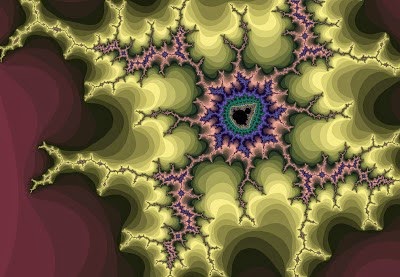Tried various things, and searched the web.
Did not find any success on running the GUI software that came with the Lego NXT under Wine, and having it connect to the NXT to download programs.
the python works great, as does my Android phone; but the LEGO gui software
So:
Installed the default Virtualization on Fedora 16.
Then installed an old version of Windows XP
found I could install and run the lego GUI, and it could see the USB device !
On Fedora's Virtual Machine Manager GUI, I just added the usb device corresponding to the NXT brick,
and the XP vm found it.
Notes:
initial hard disk for XP is a bit small; need to investigate: can I make it larger or do I need to re-install?
my first install/setup was with all defaults, and the GUI seems to lag a bit, not as snappy as I'd like;
Sunday, January 8, 2012
Sunday, January 1, 2012
New year, New Toy: LEGO Mindstorms + Android
there was a sale, and I couldn't resist; plus I had a gift card...
So now we have yet another type of computer in the house.
Lego Mindstorms NXT 2.0
kit 8547
initial kit has one colour sensor and two touch sensors + ultrasonic
(older version had a monochrome light sensor, sound sensor and one touch sensor + ultrasonic)
In addition to the default windows setup that came in the box (which needed a updated Fantom Driver)
Have hooked it up the the Android phone via the MINDdroid app, as well as the Linux box via
NXT Python
note: Buy Rechargeable Batteries!
So now we have yet another type of computer in the house.
Lego Mindstorms NXT 2.0
kit 8547
initial kit has one colour sensor and two touch sensors + ultrasonic
(older version had a monochrome light sensor, sound sensor and one touch sensor + ultrasonic)
In addition to the default windows setup that came in the box (which needed a updated Fantom Driver)
Have hooked it up the the Android phone via the MINDdroid app, as well as the Linux box via
NXT Python
note: Buy Rechargeable Batteries!
Subscribe to:
Posts (Atom)