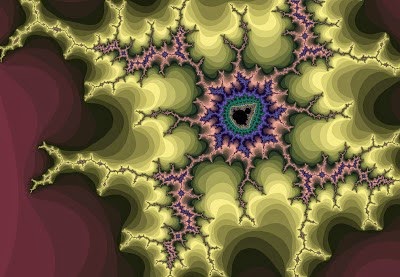ok, not sugar -ized but is there.
found the cbc ogg stream links, typed them in and they work!
also transferred a few oggs from the iMac (Raffi)
now all I need is to figure out python and create an "activity" so totem
is on the bottom of the screen for the kids.
now, is an external hard drive, or usb key sticking out the side too
clunky?
do I need to purchase an SD card?
or perhaps just nfs mount my linux share?
hmmmm...