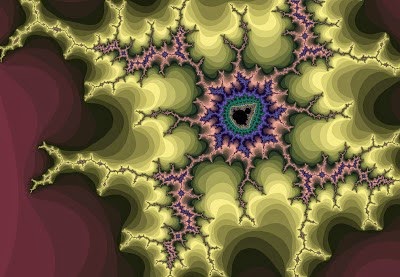Recently acquired yet another android device, the Asus/
Google Nexus 7.
There are reports of a new, better, cheaper faster version due to arrive in a month or two.
So the Nexus 7 is often on sale at some "big box" computer stores locally.
Picked one up for less than the Google web site's price, before shipping...
got the "blue" cover for it.
Setting up a new environment seems like a lot of work;
Currently have *not* rooted the device.
Now that we have the tablet, what do I actually use it for?
Do find the Nexus 7 a little heavy for me to sit and read, like a paperback;
usually need to prop it up on something if sitting for an extended period.
Viewing angles are fine; speed seems ok;
it is running 4.2, so have tried the multi-user setup.
That seemed to slow it down; switching users is not instant.
one annoyance (at least so far) is I cannot share/install apps on the second "guest" user.
investigating:
scenario I want:
my guest user (kids) do not have a Google account (nor should they)
I would like to put some apps onto the guest accounts.
Default setup does not make this obvious...
may be the item that causes me to root the device...
below is a list of apps with comments installed;
any reader comments/suggestions welcome...
video chat: skype
I would really like to install an open source alternative, but skype is available on pc, linux, windows, ipad, iphone...
so is the only one that works with all those other humans I want to talk to ...
Browser: Firefox
+ browser plugin: adblock plus!
surfing without adblock is a very different experience, on my Linux desktop, use adblock with both chrome and Firefox found chrome unstable, but it does have adblock; adblock not easily found on the android version; so using Firefox more.
browser privacy: orbot
works with Firefox on a non rooted machine.
ebooks: tbd;
overdrive is used at my local library;
also have FBReader ...
do like the default google books, but does not currently seem to support the epubs.
video player: VLC
plays more formats than the original player
voice/sound recorder: tbd:
trying out a few, will update.
camera app: tbd:
Nexus 7 does not have a camera on the back;
games: Minecraft, World of Goo
words with friends
do try out many free ones, only pay for a few.
email: gmail
so far;
looking at replacements, alternatives
sharing: tbd
dropbox, microsoft sky drive, google, evernote, or the new bittorrent?
photo organizer: default google/tbd
flickr? google?
writing/notes?: tbd
have not used it for that, too many other machines with keyboards around the house easily accessible and usually on.
ftp/scp/filemanagement: tbd
this one a current "hot" item. trying out various versions.
Development environment: trying QPython/Kivy
default android sdk seems a bit heavy for my needs, do like the mit app inventor, currently trying out QPython. Initial impressions are good, but the code seems to be the default android java wrapped in python...
Kivy seems to be better documented; found creating a few quick samples easy; now need to port some pygame samples across...